Membuka account di FxInd/FxOpen dapat dilakukan dengan cepat dan dapat aktif dalam waktu 5 menit dari semua tempat di dunia. Sebelumnya siapkan data diri Scan ID Card (KTP/SIM/PASSPORT) dan Scan Utility Bill/Tagihan (Buku tabungan bank halaman pertama, Telp, Listrik, PAM atau Tagihan lainnya yang beralamat sama dengan alamat ID Card) berikut cara registrasi di FxInd/FxOpen :
- Klik disini untuk mendaftar real live account.
- pilih account yang akan anda gunakan (account standard / account micro / account ECN), klik next.
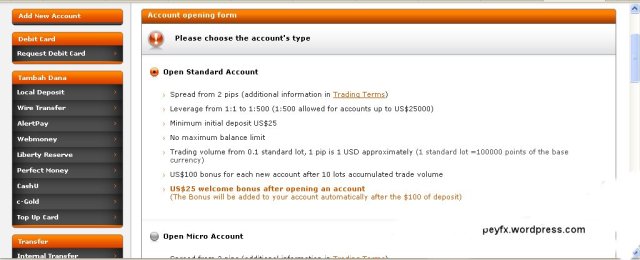
- pilih “Open a personal account”
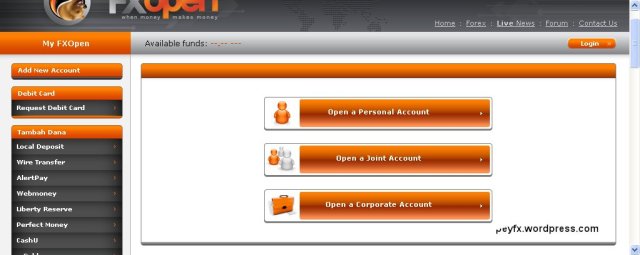
- centang “I agree”, klik next.
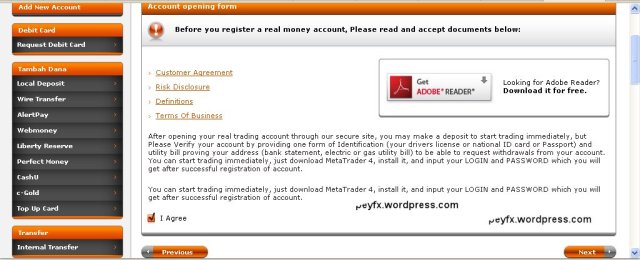
- Isi form Personal account,
- Name: [nama sesuai dg ktp/sim/passport]
- Country: [pilihan negara]
- State: [propinsi]
- City: [kota]
- Address: [alamat sesuai dg ktp/sim/passport]
- Zip Code: [kode pos]
- Phone: [no telp]
- e-Mail: [alamat e-mail]
- Leverage: [penggandaan/kebanyakan diisi 1:500]
- Phone Password: [isikan huruf/angka terserah, minimal 6 karakter]
- Repeat Phone Password: [idem diatas]
- Anti-spam code: [isikan angka yg di dalam kotak]
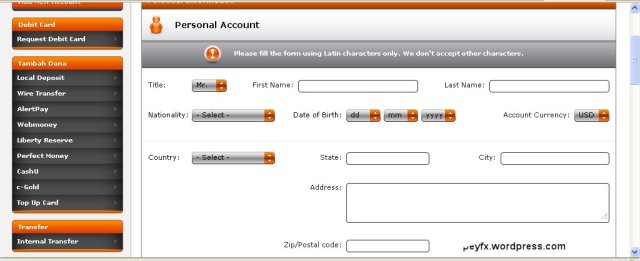 klik Next.
klik Next.
- Setelah Anda klik next maka akan muncul pesan (data login di bawah ini adalah contoh) :Congratulations, your new trading account has been opened!
Notice formLogin: 108223
Trader Password: 4ewFuEd
Investor Password: 3sswyUH
Pin Code: 45276Important!! Please record the PIN-CODE in a safe place. It will be shown ONLY ONCE!
The PIN-CODE is required to confirm funds withdrawal from your account.Keep your passwords in a safe place. The trader password is used to login to your account in the trading terminal and “your trader’s cabinet”.
- Tahap terakhir adalah upload document untuk Verifikasi. Data dapat diupload melalui : Login ke My FxOpen > Pengaturan > Account Verification. Untuk mempercepat proses verifikasi, silahkan kirim e-mail ke finance@fxopen.com. Contoh : Hello,
I have registered an account and have uploaded document required. Please process this verification as soon as possible.
Regards,
Your Name
Selamat bertrading, salam profit!

